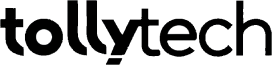In today’s fast-paced world, where content creation is on the rise, the need for efficient and effective editing tools is more crucial than ever. Descript AI is an innovative AI-powered tool that has revolutionized the way we edit audio and video content. With its advanced features and capabilities, Descript AI has become the ultimate tool for streamlining the editing process.
Understanding the Benefits of Using AI for Audio and Video Editing
Artificial Intelligence (AI) has made significant advancements in various industries, and the field of audio and video editing is no exception. The use of AI in editing brings numerous benefits that save time, enhance productivity, and improve the overall quality of the final product.
One of the key advantages of using AI for editing is its ability to automate repetitive tasks. With Descript AI, you can rely on its intelligent algorithms to transcribe your audio or video files accurately. This eliminates the need for manual transcription, saving you valuable time and effort.
Additionally, AI-powered editing tools like Descript AI can also help in enhancing the clarity and quality of your audio and video content. They can remove background noise, adjust audio levels, and even detect and correct visual imperfections. The result is a polished and professional final product that leaves a lasting impression on your audience.
The Features and Capabilities of Descript AI
Descript AI offers a wide range of features and capabilities that make it stand out as the ultimate tool for audio and video editing. One of its key features is the ability to automatically transcribe audio and video files. With its advanced speech recognition technology, Descript AI can accurately transcribe your content in a matter of minutes, saving you hours of manual transcription work.
Another remarkable feature of Descript AI is its text-based editing interface. This unique interface allows you to edit your audio and video content by directly editing the text transcript. You can simply delete or modify the text, and Descript AI will automatically reflect those changes in the corresponding audio or video segment. This intuitive way of editing makes the process faster, more efficient, and less prone to errors.
Descript AI also offers collaborative editing capabilities, allowing multiple users to work on the same project simultaneously. This is particularly useful for teams working on audio or video content, as it enables seamless collaboration and real-time feedback. With Descript AI, you can easily share your projects with colleagues, clients, or collaborators, and work together to create the best possible final product.
How Descript AI Streamlines the Editing Process
The traditional process of editing audio or video content can be time-consuming and tedious. However, with Descript AI, the editing process becomes seamless and efficient.
Descript AI’s automatic transcription feature eliminates the need for manual transcription, saving you hours of work. Once your content is transcribed, you can easily edit it using the text-based interface. You can delete or modify text, cut or rearrange segments, and even add effects or transitions. Descript AI intelligently syncs these changes to the corresponding audio or video, making the editing process a breeze.
Furthermore, Descript AI’s collaboration features allow for smooth teamwork. You can share your projects with colleagues or collaborators, and everyone can work on the same project simultaneously. With real-time updates and feedback, you can ensure a cohesive and polished final product.
Real-Life Examples of Using Descript AI for Audio and Video Editing
Descript AI has been widely adopted by professionals in various industries, including podcasters, video editors, content creators, and more. Let’s explore some real-life examples of how Descript AI has transformed the editing process for these individuals:
- Podcasters: Podcasters can greatly benefit from Descript AI’s automatic transcription feature. Instead of manually transcribing hours of recorded content, podcasters can rely on Descript AI to transcribe their episodes accurately. This saves them valuable time that can be better spent on producing engaging content.
- Video Editors: Video editors can take advantage of Descript AI’s text-based editing interface to quickly make changes to their videos. They can easily delete or modify text to remove unwanted segments, add subtitles, or make adjustments to the audio. This streamlines the editing process and allows video editors to deliver high-quality videos in less time.
- Content Creators: Content creators who produce a large volume of audio or video content can use Descript AI to enhance their productivity. By automating transcription and providing intuitive editing tools, Descript AI enables content creators to focus on creating compelling content, rather than spending excessive time on editing.
Comparing Descript AI to Other Editing Tools
While there are several editing tools available in the market, Descript AI stands out for its unique features and capabilities. Let’s compare Descript AI to other popular editing tools and see how it stacks up:
- Adobe Premiere Pro: Adobe Premiere Pro is a powerful editing tool widely used by professionals. However, it lacks the automatic transcription feature and the intuitive text-based editing interface of Descript AI. Descript AI’s collaboration capabilities also give it an edge over Adobe Premiere Pro in terms of teamwork and real-time feedback.
- Audacity: Audacity is a popular audio editing software known for its simplicity and affordability. However, it does not offer the advanced AI-powered features of Descript AI, such as automatic transcription and text-based editing. Descript AI’s comprehensive set of tools makes it a more versatile and efficient tool for audio editing.
How to Get Started with Descript AI
Getting started with Descript AI is quick and easy. Follow these steps to begin streamlining your editing process:
- Sign up: Visit the Descript AI website and sign up for an account. You can choose from different pricing plans based on your needs.
- Upload your content: Once you’re signed in, upload your audio or video files to the Descript AI platform. Descript AI will automatically transcribe your content, providing you with a text-based interface for editing.
- Edit your content: Use the intuitive text-based interface to edit your content. Delete or modify text, cut or rearrange segments, and make any necessary adjustments to enhance the quality of your audio or video.
- Collaborate and share: If you’re working with a team, invite your colleagues or collaborators to join your project. Descript AI allows for seamless collaboration, ensuring a smooth workflow and real-time feedback.
Tips and Tricks for Maximizing the Use of Descript AI
To make the most out of Descript AI, consider these tips and tricks:
- Customize your shortcuts: Descript AI allows you to customize keyboard shortcuts, making the editing process even faster. Take some time to learn and assign shortcuts that align with your workflow.
- Use the Overdub feature: Descript AI’s Overdub feature allows you to add your voice to the transcript. This is particularly useful for podcasters or voice-over artists who want to make corrections or add additional content seamlessly.
- Take advantage of the collaboration features: If you’re working with a team, utilize Descript AI’s collaboration features to streamline the editing process. Assign roles and responsibilities, leave comments, and collaborate in real-time for a more efficient workflow.
Pricing and Plans for Descript AI
Descript AI offers different pricing plans to cater to various needs. The plans include:
- Free Plan: The Free Plan allows you to get started with Descript AI at no cost. It offers limited features and storage, making it suitable for personal projects or those with minimal editing requirements.
- Creator Plan: The Creator Plan is designed for individuals and small teams. It provides more advanced features and increased storage capacity, making it ideal for content creators or small production teams.
- Professional Plan: The Professional Plan is tailored for larger teams and organizations. It offers additional collaboration features, enhanced support, and increased storage capacity to meet the demands of professional workflows.
Conclusion: Why Descript AI is the Ultimate Tool for Audio and Video Editing
Descript AI has truly revolutionized the editing process for audio and video content. With its advanced AI-powered features, intuitive text-based interface, and collaboration capabilities, Descript AI stands out as the ultimate tool for streamlining the editing process.
Whether you’re a podcaster, a video editor, or a content creator, Descript AI can save you valuable time, enhance the quality of your content, and improve your overall productivity. Its automation and intelligent algorithms eliminate the need for manual transcription, while its text-based editing interface makes the editing process faster and more efficient.
Say goodbye to tedious and time-consuming editing tasks. Embrace Descript AI and experience the future of audio and video editing. Streamline your editing process today and unleash your creativity like never before.