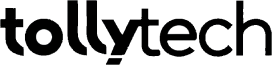Microsoft’s cutting-edge Copilot, now available on Android, revolutionizes your digital interactions with its AI-powered chat assistant. Unleashing the power of OpenAI’s GPT-4 and DALL·E 3 models, Copilot seamlessly combines chat functionalities and image creation, providing a one-stop-shop for free, efficient, and creative productivity.
Welcome to the Copilot Universe
In a strategic move, Microsoft introduces a dedicated Copilot app for Android, accessible on the Google Play Store. This stand-alone experience eliminates the need for the Bing mobile app, offering users swift access to Copilot’s AI capabilities.
Features at Your Fingertips
Microsoft’s Copilot app on Android mirrors the functionality of the ChatGPT app, incorporating chatbot capabilities, image generation through DALL-E 3, and aiding in drafting text for emails and documents. Notably, it grants free access to OpenAI’s latest GPT-4 model, a feature that comes at a cost in the ChatGPT ecosystem.
The Copilot Evolution
Originally embedded within Bing search, Copilot recently emerged as a standalone experience, shedding the Bing Chat branding. This mobile app launch follows the rebranding of Bing Chat Enterprise to Copilot, signaling a cohesive evolution in Microsoft’s AI landscape.
Exploring the Copilot App: An Android Exclusive
Launched just over a week ago on Android, the Copilot app offers Android users an enriched AI-powered experience similar to ChatGPT and Microsoft’s Bing AI app. The app operates seamlessly, integrating the latest GPT-4 and DALL-E 3 models for an enhanced user experience.
The Copilot Experience
Upon launch, the app provides access to standard AI features and capabilities, all available without the need for an account. However, signing in with your Microsoft account unlocks additional benefits, including more questions and extended conversations.
Versatility in Interaction
Copilot facilitates interaction through typing or voice commands, with the added ability to analyze uploaded images. Users can enable GPT-4 for more reliable responses and switch between Light and Dark modes for a personalized experience.


Why Another AI App? The Power of Copilot
Microsoft strategically deploys the term “Copilot” across its product ecosystem, cementing it as a hallmark of their AI technology. The dedicated Copilot app reinforces this branding, aligning with the company’s broader initiative to integrate Copilot across various services.
What Sets Copilot Apart
Copilot stands out for its focused approach, emphasizing AI chat assistance without the distractions of Bing’s search features. The app’s simplicity and efficiency make it an appealing choice for users seeking a dedicated AI-powered companion.
What Lies Ahead: The iOS Anticipation
While Copilot currently thrives on Android, the absence of an iOS version sparks anticipation. Given Microsoft’s track record, an iOS release seems imminent, providing iPhone users with the awaited Copilot experience. Until then, iOS users can utilize Bing AI to access Copilot features.
Conclusion: Elevate Your Productivity with Copilot
Microsoft’s Copilot app for Android introduces a new era of AI-powered productivity, seamlessly blending chat capabilities and image creation. With GPT-4 and DALL-E 3 at its core, Copilot stands as a testament to Microsoft’s commitment to innovative AI solutions. Whether you’re drafting emails, exploring creative possibilities, or seeking precise responses, Copilot is your trusted AI companion, evolving the way you interact with technology.