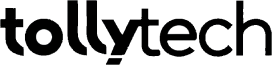Meetings are an essential part of any business, but they can also be a source of frustration and inefficiency. How many times have you attended a meeting that was too long, too boring, or too irrelevant? How many times have you struggled to take notes, follow up on action items, or share meeting insights with your team? How many times have you wished there was a better way to manage your meetings and make them more valuable?
If you are looking for a solution to these common meeting challenges, you might want to check out MeetGeek, a personalized AI meeting automation platform that aims to transform the way you conduct and participate in meetings. MeetGeek is a tool that can automatically record, transcribe, summarize, and share meeting notes for you, using the power of conversational AI. It can also help you measure and improve your meeting performance, integrate with your existing tools and apps, and provide you with valuable insights and tips.
In this blog post, we will explore what MeetGeek is, how it works, what benefits it can bring to your business, and how you can get started with it. We will also share some real-world examples and use cases of how MeetGeek can help you and your team achieve more with less effort and time.
What is MeetGeek?
MeetGeek is a conversational AI platform that can help you automate and optimize your meeting workflow. It can work with any video conferencing platform, such as Zoom, Google Meet, or Microsoft Teams, as well as with audio files that you upload. MeetGeek can also integrate with your calendar, email, CRM, project management, and collaboration tools, such as Google Calendar, Outlook, HubSpot, Trello, and Slack.
MeetGeek can assist you with various aspects of your meeting process, such as:
- AI Meeting Minutes: MeetGeek can generate a concise and accurate summary of your meeting, including the main topics, highlights, and action items. You can also access the full transcript of your meeting, with timestamps and speaker labels, and search for any keywords or phrases. MeetGeek can also automatically tag and categorize your meeting notes, based on the type, topic, and sentiment of your conversation.
- Meeting Insights: MeetGeek can help you capture and share the most important information and insights from your meeting, such as customer feedback, sales quotes, tasks, and agreements. You can create and export highlights from your meeting notes, and share them with your team or other stakeholders. You can also sync your meeting data with your CRM or other tools, and keep track of your progress and performance.
- Meeting Analytics: MeetGeek can help you measure and improve your meeting quality and efficiency, by providing you with various metrics and reports. You can analyze your meeting data by teams, meeting types, participants, and other dimensions. You can also get feedback and recommendations on how to optimize your meeting time, engagement, and outcomes.
- Meeting Assistant: MeetGeek can also act as your personal meeting assistant, by helping you schedule, prepare, and follow up on your meetings. You can use MeetGeek to send meeting invitations, reminders, and agendas, as well as to collect and share pre-meeting and post-meeting information. You can also use MeetGeek to ask questions, request clarifications, and provide feedback during or after your meetings.
How does MeetGeek work?
MeetGeek uses a combination of natural language processing (NLP), machine learning, and artificial intelligence to understand and process human language and speech. It can recognize and interpret the meaning, intent, and sentiment of your conversations, and generate natural and human-like responses.
MeetGeek works in four simple steps:
- Record: MeetGeek can automatically record your video or audio meetings, or you can upload your own audio files. MeetGeek can also join your meetings as a participant, and listen and interact with you and your team.
- Transcribe: MeetGeek can convert your speech to text, and create a transcript of your meeting, with timestamps and speaker labels. MeetGeek can also handle multiple languages and accents, and transcribe them accurately and quickly.
- Summarize: MeetGeek can analyze your transcript, and extract the most relevant and important information from it. MeetGeek can create a summary of your meeting, with the main topics, highlights, and action items. MeetGeek can also tag and categorize your meeting notes, based on the type, topic, and sentiment of your conversation.
- Share: MeetGeek can help you share your meeting notes and insights with your team or other stakeholders. You can export and download your meeting notes in various formats, such as Word, Excel, or Google Docs. You can also sync your meeting data with your CRM or other tools, and create and share highlights from your meeting notes. You can also use MeetGeek to send meeting follow-ups, reminders, and feedback.
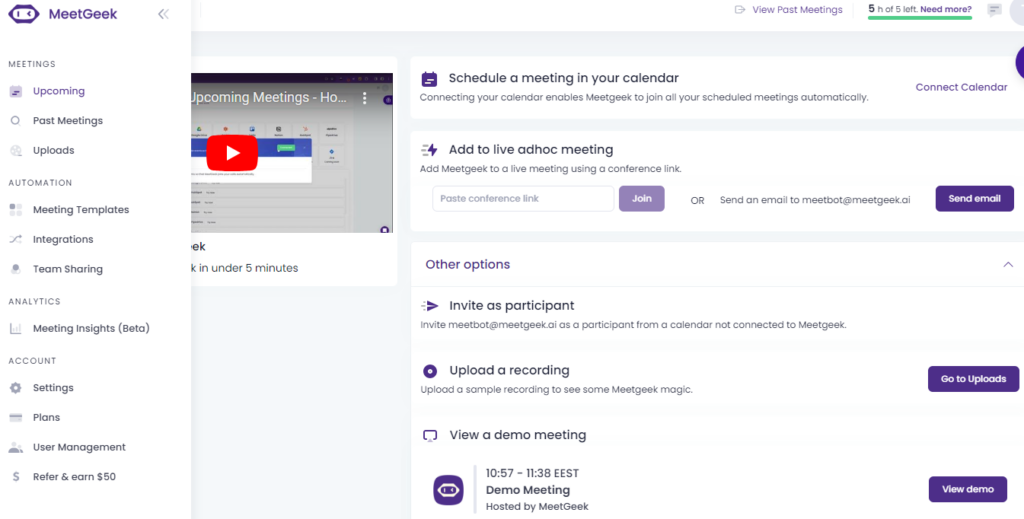
The benefits of MeetGeek
MeetGeek can bring various benefits to your business, such as:
- Save time and effort: MeetGeek can help you reduce the time and effort required to take notes, transcribe, summarize, and share your meeting notes. You can focus on the conversation, and let MeetGeek handle the rest. You can also save time by searching and accessing any information from your past meetings, using keywords or phrases.
- Improve collaboration and communication: MeetGeek can help you improve the collaboration and communication among your team and with your customers. You can share your meeting notes and insights with your team, and keep everyone on the same page. You can also integrate MeetGeek with your favorite tools and apps, and create a collaborative workspace. You can also use MeetGeek to ask questions, request clarifications, and provide feedback during or after your meetings.
- Enhance customer satisfaction and retention: MeetGeek can help you enhance your customer satisfaction and retention, by providing them with faster and better service. You can use MeetGeek to capture and share customer feedback, sales quotes, tasks, and agreements, and follow up on them. You can also sync your meeting data with your CRM, and keep track of your customer journey and relationship.
- Increase meeting quality and efficiency: MeetGeek can help you increase your meeting quality and efficiency, by providing you with various metrics and reports. You can measure and analyze your meeting performance, and identify strengths and improvement opportunities. You can also get feedback and recommendations on how to optimize your meeting time, engagement, and outcomes.
Getting started with MeetGeek
Getting started with MeetGeek is easy and fast. You can sign up for a free trial, and start using MeetGeek right away. You can also request a demo, and get a personalized walkthrough of MeetGeek’s features and capabilities.
To use MeetGeek, you need to:
- Connect your video conferencing platform: You can connect MeetGeek with your preferred video conferencing platform, such as Zoom, Google Meet, or Microsoft Teams. You can also upload your own audio files, and let MeetGeek transcribe them for you.
- Connect your calendar and email: You can connect MeetGeek with your calendar and email, such as Google Calendar, Outlook, or Gmail. This will allow MeetGeek to access your meeting schedule, and send you meeting invitations, reminders, and agendas.
- Connect your CRM and other tools: You can connect MeetGeek with your CRM and other tools, such as HubSpot, Trello, or Slack. This will allow MeetGeek to sync your meeting data with your tools, and share your meeting notes and insights with your team or other stakeholders.
- Start your meeting: You can start your meeting as usual, and let MeetGeek join as a participant. MeetGeek will automatically record, transcribe, summarize, and share your meeting notes for you. You can also use MeetGeek to interact with your team or customers during or after your meeting.
Real-world examples and use cases of MeetGeek
MeetGeek can be used across a wide variety of industries and use cases, such as:
- Sales: MeetGeek can help sales teams improve their sales performance, by capturing and sharing sales quotes, tasks, and agreements, and following up on them. MeetGeek can also help sales teams sync their meeting data with their CRM, and keep track of their sales pipeline and customer relationship.
- Customer service: MeetGeek can help customer service teams provide faster and better service, by capturing and sharing customer feedback, issues, and resolutions, and following up on them. MeetGeek can also help customer service teams measure and improve their customer satisfaction and retention rates.
- Marketing: MeetGeek can help marketing teams improve their marketing campaigns, by capturing and sharing market research, customer insights, and campaign results, and following up on them. MeetGeek can also help marketing teams measure and improve their marketing ROI and KPIs.
- HR: MeetGeek can help HR teams improve their hiring and onboarding processes, by capturing and sharing candidate information, interview feedback, and offer letters, and following up on them. MeetGeek can also help HR teams measure and improve their employee engagement and retention rates.
- Education: MeetGeek can help educators and students improve their learning outcomes, by capturing and sharing lecture notes, assignments, and feedback, and following up on them. MeetGeek can also help educators and students measure and improve their academic performance and progress.
Conclusion
MeetGeek is a conversational AI platform that can help you automate and optimize your meeting workflow. It can automatically record, transcribe, summarize, and share your meeting notes for you, using the power of conversational AI. It can also help you measure and improve your meeting quality and efficiency, by providing you with various metrics and reports. MeetGeek can also act as your personal meeting assistant, by helping you schedule, prepare, and follow up on your meetings.