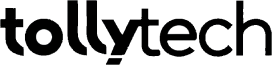In the landscape of video editing, CapCut has solidified its position as a pioneer, introducing cutting-edge tools that empower users to elevate their creativity. The latest addition to its arsenal, the AI Video Generator, harnesses the power of artificial intelligence to revolutionize video creation, making it accessible to all levels of expertise.
Harnessing AI for Enhanced Creativity:
At the heart of CapCut’s AI Video Generator lies a sophisticated algorithm that transforms text prompts into captivating visual narratives. This groundbreaking feature analyzes key themes and sentiments, eliminating the need for intricate editing skills. Now, even novice users can effortlessly produce visually appealing videos.
Streamlined Video Creation Process:
The AI Video Generator simplifies the video creation process, opening its doors to a wider audience. Users only need to provide a text prompt outlining the desired theme, style, and tone. The AI wizard then takes over, generating a video complete with captivating visuals, seamless transitions, engaging effects, and relevant elements.
Unleashing Creativity with Seamless Integration:
This innovative tool seamlessly integrates with CapCut’s existing editing suite, offering users the flexibility to further customize their videos. From adjusting duration and transitions to adding text overlays and incorporating personalized music or audio clips, the AI Video Generator is a game-changer for creative minds.
Empowering Creators Across Platforms:
CapCut’s AI Video Generator is a democratizing force in the world of video creation. Whether you’re a social media enthusiast or a professional videographer, this tool empowers anyone to produce high-quality content without the need for extensive editing expertise.
Transforming Video Creation for Businesses:
In the business realm, the AI Video Generator proves to be an invaluable tool for marketing and communication. Businesses can leverage its capabilities to create engaging video ads, promotional materials, and social media content, enhancing brand visibility and engagement.
Key Features of CapCut’s AI Video Generator:
Text-to-video conversion: Users provide a text prompt, and the AI generates a corresponding video. Customizable video editing: Users can refine the generated video to match their preferences. Versatile application: The AI Video Generator caters to a wide range of users, from novices to professionals. Business-friendly features: Businesses can leverage the AI Video Generator for marketing and communication.
Creating Your First Video with CapCut – A Step-by-Step Guide:
Getting started with CapCut is a breeze, and you can create your first video in just a few minutes. Here’s a step-by-step guide:
Step 1: Download and Install CapCut
- Open your App Store or Google Play Store and search for “CapCut”.
- Tap on the “Download” button to install the app.
- Once installed, open the app and tap on the “+” icon to create a new project.
Step 2: Import Your Media
- CapCut supports various video and audio formats, including MP4, MOV, and MP3.
- Tap on the “Media” button to import your desired videos or audio files.
- You can also import photos and stock footage from CapCut’s library.
Step 3: Edit Your Video
- Drag and drop your imported media onto the timeline at the bottom of the screen.
- Utilize CapCut’s editing tools for trimming, cutting, and splitting clips.
- Add transitions, effects, text overlays, and music to enhance your video.
- Preview your editing by tapping the play button in the top right corner.
Step 4: Add Background Music
- CapCut provides a library of free music for your videos.
- Tap on the “Audio” button and select your desired song.
- Adjust the volume and timing of the music to match your video.
Step 5: Export Your Video
- Once satisfied with your editing, tap on the “Export” button in the top right corner.
- Select the desired resolution and format for your video.
- CapCut will export your video and save it to your device.
Tips for Beginners:
CapCut offers a free trial of CapCut Pro for 7 days. Whether you’re a budding content creator or a business looking to enhance your video marketing, CapCut’s AI Video Generator is your gateway to a new era of effortless and creative video production.
- Start with simple videos and gradually incorporate more complex editing techniques.
- Use transitions for a smooth flow between clips.
- Enhance visual appeal with effects.
- Add text overlays for captions, titles, or other text.
- Choose music that complements the mood and style of your video.
Conclusion:
CapCut’s AI Video Generator marks a significant leap forward in video creation technology, providing users with unprecedented ease and versatility. By harnessing the power of artificial intelligence, this innovative tool democratizes video production, enabling anyone to create visually compelling content with minimal effort. As AI continues to shape the creative landscape, CapCut’s AI Video Generator is poised to redefine the way videos are made, inspiring a new generation of storytellers.